Descubra folk o CRM para empresas impulsionadas por pessoas
Já se perguntou por que algumas publicações no LinkedIn fazem sucesso enquanto outras fracassam? Não é por acaso, tudo se resume às impressões do LinkedIn.
Então, o que são impressões no LinkedIn? Simplificando, elas medem a frequência com que o seu conteúdo aparece na tela de alguém. Se utiliza o LinkedIn para vendas sociais, é fundamental compreender essa métrica. Neste guia, vamos detalhar o que conta como uma impressão, os três tipos que importam e o que afeta o seu alcance. Vamos começar.
| Pontos principais |
|---|
|
O que são impressões no LinkedIn?
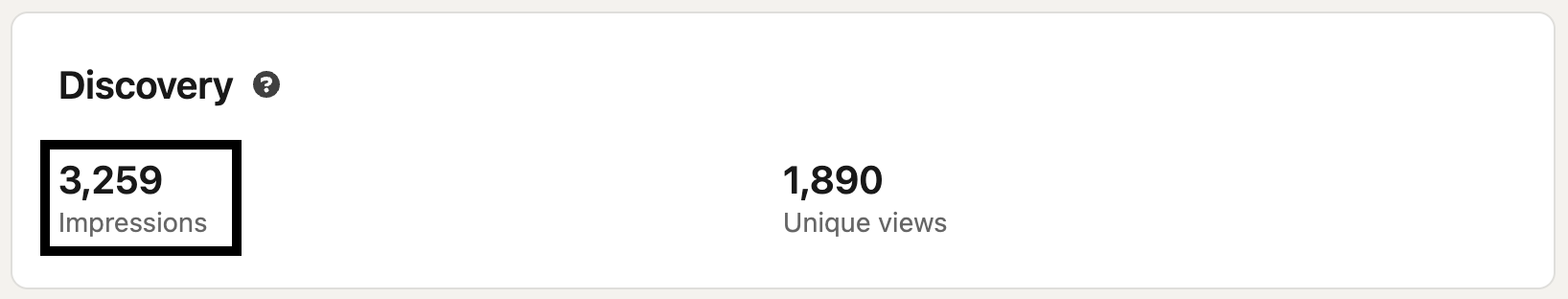
As impressões no LinkedIn referem-se ao número de vezes que o seu conteúdo, como publicações, artigos ou anúncios, é exibido no ecrã de alguém.
Cada vez que o seu conteúdo aparece no feed de um utilizador conta como uma impressão. É uma medida de visibilidade, indicando a frequência com que o seu conteúdo é mostrado aos utilizadores, mas não leva em consideração se o utilizador interagiu com ele ou não. As impressões são diferentes de outras métricas de engajamento, como curtidas, comentários e partilhas; elas simplesmente medem a exposição do seu conteúdo.
Por que as impressões no LinkedIn são importantes?
As impressões não são apenas métricas de vaidade.
São o teu sinal de alerta. O teu radar.
Eles informam se o seu conteúdo está a ser exibido e qual é a sua visibilidade real.
Vamos analisar por que eles são importantes:
1. Alcance = Relevância
Um número elevado de impressões significa que o seu conteúdo está a ser exibido. Ele está a chegar aos feeds domésticos, às páginas das empresas e aos resultados de pesquisa. Sem impressões, não há reconhecimento — ninguém o vê, ninguém se lembra de si.
2. Consciência da marca, uma vez por vez
Cada impressão é um micro ponto de contacto. Mesmo que alguém não clique ou não curta, ele viu o seu nome. Com o tempo, essa repetição cria confiança, familiaridade e credibilidade, especialmente se o seu conteúdo oferecer valor real.
3. Feedback de desempenho disfarçado
As impressões ajudam a compreender o que funciona. Aquele carrossel atingiu o objetivo? A sua publicação às 8h teve mais visualizações do que a do meio-dia? Acompanhar as impressões ao longo do tempo mostra padrões que pode usar para ajustar a sua estratégia de conteúdo.
4. Para vendas sociais: é um aquecimento!
Se vende no LinkedIn, impressões = oportunidades. Elas mostram que está presente, mesmo antes de enviar uma mensagem. Mais impressões = mais oportunidades de construir autoridade, iniciar conversas e converter visualizadores passivos em leads ativos. Para equipas de vendas de médio porte, com 20 a 50 pessoas, acompanhar essas conversões de impressão em leads torna-se crucial para a medição do ROI.
Perspectiva profissional: Não se limite a perseguir números — observe quem o vê
O LinkedIn não mostra apenas quantas pessoas viram a sua publicação. Ele também informa quem foram essas pessoas:
Cargos, empresas, localizações.
Use esses dados. Se está a obter 5.000 impressões, mas 80% delas estão fora do seu mercado-alvo, isso não é alcance, é ruído. Otimize as suas mensagens, hashtags e horários de publicação com base em quem deseja alcançar.
3 tipos de impressões do LinkedIn que precisa conhecer
O LinkedIn rastreia três tipos de impressões, e os dados que você vê dependem do tipo de publicação.
- Impressões orgânicas: visualizações da sua rede sem anúncios.
- Impressões pagas: visualizações impulsionadas por anúncios do LinkedIn.
- Impressões virais: exposição além da sua rede a partir de partilhas e interações.
1. Impressões orgânicas
Estes provêm de publicações regulares, impulsionadas pelo algoritmo do LinkedIn, pelo envolvimento e pelas hashtags. Concentre-se na qualidade do conteúdo e no timing para maximizar o alcance.
2. Impressões pagas
As impressões pagas resultam de anúncios do LinkedIn direcionados a públicos específicos. Elas amplificam a visibilidade, mas funcionam melhor quando o seu conteúdo já tem um bom desempenho orgânico.
3. Impressões virais
Quando a sua publicação é partilhada e recebe interações, ela vai além da sua rede. As impressões virais podem aumentar significativamente a exposição, mas são mais difíceis de controlar.
Análise pós-publicação: o que as impressões do LinkedIn realmente revelam
Nem todas as impressões são iguais.
Quer esteja a publicar uma publicação, um vídeo ou um artigo completo, o LinkedIn rastreia a frequência com que o seu conteúdo aparece no ecrã de alguém, mas a forma como isso acontece depende do formato.
Vamos analisar isso.
Impressões pós-tratamento: a base
Esta é a métrica mais comum.
Ele informa quantas vezes asua publicação apareceu no feed de alguém, independentemente de essa pessoa ter clicado, curtido ou passado adiante.
Dica: Um número elevado de impressões com baixo envolvimento? É hora de rever o seu gancho e a formatação.
Impressões do artigo: exposição indireta
Aqui, as impressões referem-se à frequência com que a publicação que partilhou o seu artigo apareceu.
Não rastreia as visualizações do artigo em si, apenas a publicação que o contém.
Para acompanhar as leituras dos artigos, observe os cliques, não as impressões. É uma distinção sutil, mas crucial.
Impressões de vídeo: reprodução automática ≠ atenção
As impressões de vídeo contam quantas vezes a publicação que contém o seu vídeo foi exibida.
Mas não confunda isso com visualizações de vídeo — elas só são registradas quando alguém assiste pelo menos 3 segundos.
Combine impressões com taxas de visualização e tempo de conclusão para obter uma visão completa do desempenho do vídeo.
Impressões da newsletter: ampliando o alcance
As impressões nas newsletters refletem quantas vezes o conteúdo da sua newsletter apareceu no ecrã, incluindo publicações originais e partilhas.
Desde abril de 2024, o LinkedIn também inclui impressões de repostagem nesta métrica, dando-lhe uma noção mais ampla do alcance da sua newsletter.
Dica profissional: para o sucesso da newsletter, as impressões são importantes, mas as taxas de abertura, o crescimento do número de assinantes e as partilhas revelam a verdadeira história.
Quer saber mais sobre como o LinkedIn define essas métricas? Veja aqui a explicação oficial.
Quantas impressões são consideradas boas no LinkedIn?
Não existe um padrão universal.
O que é considerado «bom» depende do tamanho do seu público, da consistência, da qualidade do conteúdo e se está a publicar a partir de um perfil pessoal ou de uma página da empresa.
Mas aqui está uma explicação simples para ajudá-lo a interpretar os seus números:
| Impressões | O que isso significa |
|---|---|
| < 1,000 | Alcance reduzido. Provavelmente, está a atingir apenas o seu círculo íntimo — ou não o suficiente. |
| 1.000 – 5.000 | Muito bem. Está a começar a sair da sua zona de conforto. Continue assim. |
| 5.000 – 20.000 | Forte. O seu conteúdo ressoa e é amplificado pelo envolvimento e pelas partilhas. |
| 20,000+ | Zona viral. Acertou no timing, no tema e no gancho. Analise o que funcionou. |
Como aumentar as impressões no LinkedIn?
Quer que mais pessoas vejam as suas publicações?
Não é sorte. É um sistema.
As impressões no LinkedIn aumentam quando domina o que o algoritmo quer — e o que o seu público realmente se importa.
Vamos analisar isso.
O que mais influencia as suas impressões?
Alguns fatores estão sob o seu controlo. Outros, nem tanto. Mas todos desempenham um papel importante.
| Fator | Por que isso é importante |
|---|---|
| Qualidade do conteúdo | O valor vence. Publicações úteis e relevantes têm mais chances de serem partilhadas e gerarem engajamento. |
| Taxa de engajamento | Comentários > curtidas. Quanto mais as pessoas interagem, mais o LinkedIn mostra o seu conteúdo. |
| Frequência de publicação | Publicações regulares mantêm-no visível. Mas em excesso? Vai cansar o seu público. |
| Tamanho da rede | Uma rede maior = maior alcance. Mas o envolvimento das pessoas certas é mais importante. |
| Hashtags e palavras-chave | Melhore a descoberta. Use hashtags específicas + amplas para cobrir tanto o alcance quanto a relevância. |
Estratégias comprovadas para obter mais impressões no LinkedIn
Não se trata de truques. São hábitos de pessoas que têm um desempenho consistente no LinkedIn.
1. Comece com força.
Se a sua primeira linha não for boa, ninguém vai continuar a ler.
✅ Faça uma pergunta. Seja ousado. Crie contraste.
2. Publique quando as pessoas estiverem a rolar a página.
Melhores horários? Dias úteis, das 7h às 9h e das 12h às 13h (hora local do seu público).
✅ Use as suas análises para refinar isso.
3. Envolva-se rapidamente, envolva-se profundamente.
Comentários = ouro. Peça opiniões, responda rapidamente e promova a conversa.
✅ O LinkedIn impulsiona publicações que geram reações rápidas.
4. Utilize as etiquetas com sabedoria.
Mencione pessoas quando for relevante, mas evite spam.
✅ O envolvimento precoce das pessoas marcadas pode impulsionar ainda mais a sua publicação.
5. Use formatos nativos.
Carrosséis, imagens, enquetes e vídeos funcionam melhor do que links.
✅ Mantenha os utilizadores na plataforma e o LinkedIn irá recompensá-lo.
6. Facilite a leitura rápida.
Use quebras de linha. Pontos-chave. Ideias-chave em negrito.
✅ Se for legível, é partilhável.
7. Seja consistente.
3 a 5 publicações por semana é o ideal.
✅ Ghosting = perda de impulso, perda de impressões.
Dica profissional: as impressões medem a visibilidade. O envolvimento impulsiona o crescimento. Concentre-se em ambos.
👉🏼 Experimente folk para organizar os dados de impressão do LinkedIn e definir lembretes baseados em contactos para acompanhamentos oportunos.
👉🏼 Experimente folk para gerir os acompanhamentos da equipa e converter impressões do LinkedIn em leads rastreados
Conclusão
As impressões são o seu primeiro sinal. Elas indicam se o seu conteúdo está a ser exibido, mas não se está a funcionar.
Para crescer no LinkedIn, você precisa tanto de visibilidade quanto de engajamento. As impressões ajudam a rastrear o alcance. Comentários, cliques e partilhas mostram o impacto.
Quer melhorar o seu desempenho?
Concentre-se em três coisas:
→ Publique conteúdo de alta qualidade.
→ Acompanhe o que causa impacto.
→ Experimente frequentemente — formatos, horários, tópicos.
Quer esteja a construir uma marca, a gerar leads ou apenas a tornar-se visível no seu nicho, as impressões são o ponto de partida. Para equipas de vendas em crescimento, com 20 a 50 pessoas, folk oferece a plataforma perfeita para converter essas impressões do LinkedIn em processos de vendas organizados e rastreáveis.
Um bom conteúdo gera impressões. Um valor consistente gera confiança.
Pronto para fazer com que as suas publicações valham a pena? Comece com conteúdo que vale a pena ver. O resto vem por acréscimo.
Mais recursos
- Como aproveitar as vendas sociais no LinkedIn para impulsionar novos negócios
- 3 maneiras fáceis de descarregar contactos do LinkedIn e criar o seu próprio sistema de CRM
- Raspagem do LinkedIn: tudo o que precisa de saber
Perguntas frequentes
O que conta como uma impressão no LinkedIn?
Uma impressão é contada cada vez que o seu conteúdo é exibido num ecrã. Para publicações e anúncios, trata-se de uma exibição no feed ou na página. Para artigos e vídeos, conta-se a publicação do contentor exibida, e não um artigo lido ou uma visualização de vídeo.
Qual é um bom número de impressões no LinkedIn?
Os benchmarks variam de acordo com o tamanho e a consistência do público. Como orientação: menos de 1.000 é baixo, 1.000-5.000 é razoável, 5.000-20.000 é forte, mais de 20.000 é viral. Acompanhe as linhas de tendência e a taxa de engajamento, não os picos de uma única publicação.
Qual é a diferença entre impressões e visualizações no LinkedIn?
As impressões são o número de vezes que o conteúdo é exibido. As visualizações refletem o consumo: um artigo aberto, um vídeo assistido por mais de 3 segundos ou uma visualização de perfil. As impressões indicam o alcance; as visualizações indicam atenção e interesse.
Como transformar impressões no LinkedIn em leads?
Responda aos comentários, interaja com perfis por DM, capture contactos num CRM, identifique intenções e defina acompanhamentos oportunos. Avalie respostas, reuniões e receitas. Ferramentas como folk ajudam a centralizar os leads do LinkedIn e automatizar os fluxos de trabalho da equipa.
Descubra folk
Como o assistente de vendas que a sua equipa nunca teve


